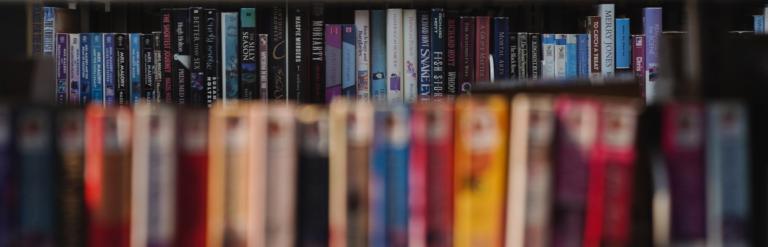Acceptable usage policy
We ask all Internet users to agree to our acceptable usage policy, as outlined below.
You are allowed to use our computers provided that your use is of an acceptable nature.
Acceptable usage is defined as (but not limited to):
- Research
- Email
- Online retail
- Schoolwork and homework
Non-acceptable usage is defined as (but not limited to):
- An activity that violates copyright or software licence agreements
- An activity, which changes, damages or destroys computer software, hardware or data belonging to Haringey Council
- An activity, which seeks to gain, unauthorised access to internal or external information systems, for whatever purpose
- Using the Internet for any illegal activity, or for the purpose of libel, slander or harassment
- Sending, receiving or displaying text or graphics which may be reasonably construed to be obscene or offensive
- Sending material that is intended or likely to cause annoyance or inconvenience to the recipient
The term 'computer' is defined as the whole workstation (CPU, keyboard, mouse, monitor, speakers, headphones, CDs, disk drives, CD drives, etc).
The term 'activity' is defined at the discretion of the Systems Manager of Haringey Libraries, Archives and Museum Service.
If you break the terms in this acceptable usage policy or use this computer for 'non-acceptable usage' then you may be removed from the network without prior warning.